Aslam o Alaikum everyone In this article I am going to give you an Aqua and Orange lightroom preset for free, using which photos can be edited in aqua and orange color tone effect. Looking for the best lightroom presets? Check out our Aqua And Orange of the best presets for lightroom, perfect for any photographer. You can make your photos look amazing with the right Lightroom presets! Check out our Top 10 Lightroom Presets that will help you take your photography to the next level.
Aqua And Orange Lightroom Preset

Make your photos pop with our Aqua And Orange Premium Lightroom Presets! With just a few clicks, you can transform your photos into stunning works of art. Our presets are perfect for all types of photography. First of all, you have to download this preset and save it in your phone memory.
How To Use Aqua And Orange Lightroom Preset
-
- First of all open the lightroom
- After this add photos and presets to the lightroom
- Now open presets in lightroom.
- Click on the top right three-dot icon and select the copy settings option
- Open the photo in lightroom
- Select the paste settings option by clicking on the three-dot icon again
and you are all done
Top 5 Lightroom Presets Download
Looking for the latest Lightroom presets? Check out our collection of presets for Lightroom CC and Lightroom Classic. We’ve got a wide range of presets for all kinds of photography, from portraits to landscapes. And best of all, our presets are free to download.
Adobe Lightroom
Lightroom: Photo Editor is a free and powerful tool that allows you to create stunning photos. Adobe Lightroom is an image organization and image manipulation software developed by Adobe Inc.
What Is A Lightroom Preset?
Futures Of Lightroom Presets
- A range of basic editing tools and advanced features will help you make amazing photos.
Back up and access your photos across all devices. - Simple and clear interface.
- More powerful features like pro camera, masking, presets, smart photo organizations, and more.
- Photo edit in one click HD quality
- Color retouching and light adjustment
- Premium color effects
- for free download Android Ios Pc
10 Best Lightroom Presets Download
These presets are for Adobe Lightroom Classic CC. They will also work in Adobe Lightroom CC on your phone, tablet, or computer. They are compatible with RAW and JPG files. These presets are available to download as a zip file.
Download Method
1. Most importantly click on the Download RED button, which is given in the lower part of this post.
2. Once you click the download button open Google drive Window, and you show all Pngs.
3. Then, at that point, Click On the Download Option, Which is given on the Top right side Of The Page.
4. Presently Download this Png and save it into your mobile Gallery.
5. Do this same process Dawonload for Aqua And Orange Premium Lightroom.
Download Stock, Link Bellow
We hope you enjoyed our articles about the Aqua And Orange Premium Lightroom Presets Download. With this knowledge, we know that it is easy to find the latest Lightroom Presets downloads. So what are you waiting for? Download today by visiting MunawarEdits.

![Top 250 Lightroom Presets Free Download [ Latest Lr Presets ] Top 250 Lightroom Presets Free Download](https://www.munawaredits.com/wp-content/uploads/2023/10/Top-250-Lightroom-Presets-Free-Download-300x169.jpg)

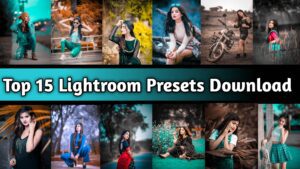
![Lightroom Presets Download Free [Best Lightroom Presets] Lightroom Presets Download Free](https://www.munawaredits.com/wp-content/uploads/2023/10/Lightroom-Presets-Download-300x169.jpg)

![Top 750+ Lightroom Presets Download - [Latest Lightroom Presets] Top 750+ Lightroom Presets Download](https://www.munawaredits.com/wp-content/uploads/2023/10/Top-750-Lightroom-Presets-Download-300x169.jpg)